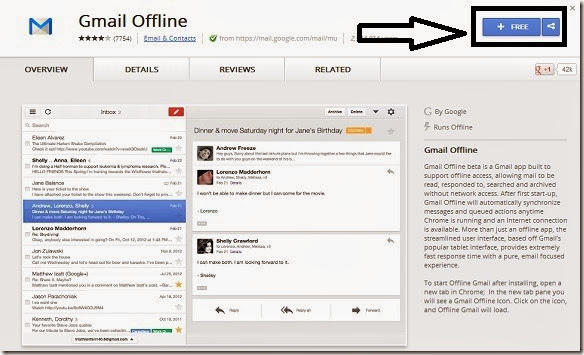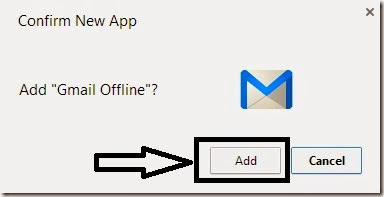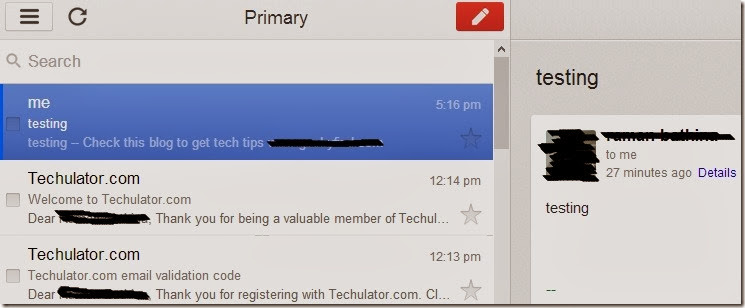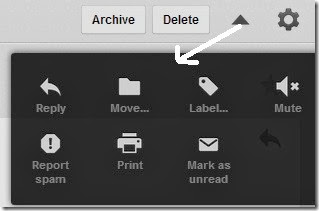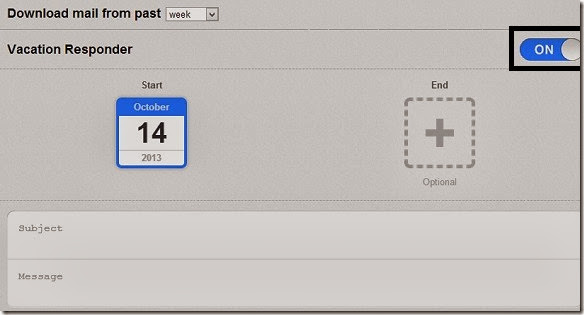This how to guide describes about how to access your Gmail offline when there is no internet connection.
Now a days every internet user use Gmail for their online activity which is useful to send and receive mails from your friends and relatives(at the same time they came from un known persons also).There is already 400 millions of people used Gmail as their mail provider for many office and study purposes.Come to the point if you want to access your Gmail you must have a working internet connection and without internet connection you can’t do anything on Gmail(in other mail providers also).If you use desktop mail client you can read your mail offline also but it is expensive to buy Microsoft office package for this purpose only.So here I give an extreme solution for this problem by introducing google chrome app.
How to Access Gmail Offline In Chrome Browser?
To overcome these connectivity problems chrome released an app and named it as Gmail offline.
1. First Open google chrome app store and search for Gmail offline or download directly from the below link.
2. Now click on free button then it opens a dialogue with add button.Click on that button to install it on your chrome browser.
3. Now it automatically goes to apps section,you can launch it from that place alternatively you can access chrome app store by typing this address on the address bar.
chrome://apps
4. Before launching the application sign in into your Gmail inbox by giving the credentials.Once login is completed the app automatically synchronizes most recent mails from your inbox and show them in a tablet pc interface.
5. Now test whether it is working fully or not by turning off your internet connection and open any mail from the inbox.It successfully opens that mail on the left side.You can respond to that mail with out internet connection and print that mail also.
You can also search for mails,archive important mails and do more operations offline without internet access.
Where I can get more options?
In the right side mail view you can get more options like move mails to already created labels,create labels,report mail as spam,print the mail and also mute the mails.These all are get by clicking on the drop down menu on the top of the app.
You can get last month mails for offline purpose,by default it sets to one week and there is another option to download two weeks of mails also.
You can send automatic reply to all contacts and also set vacation responder to the certain time which sends the response for that automatically.
Features:
- Pure and simple mail interface similar to tablet pc.
- You can also connect to multiple Gmail accounts.
- Response is very good from the application with easy options.
- You can read,reply,print,move mails without internet connection.
Final Words:
I think this is the best and small chrome app to read emails and organize your inbox for free of cost.If you face any problems during the usage of Gmail offline just make a comment in the comment box.We will try our level best to solve that one.